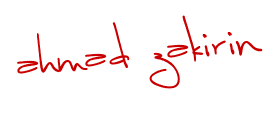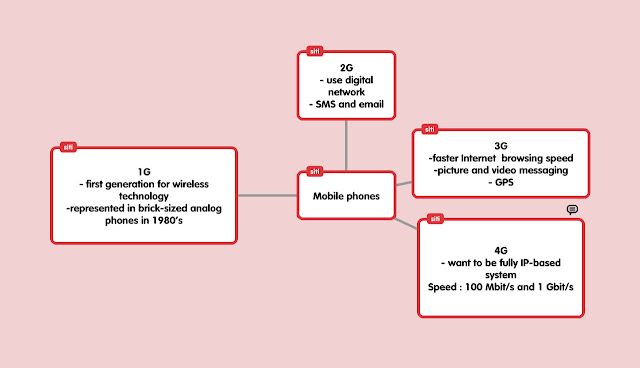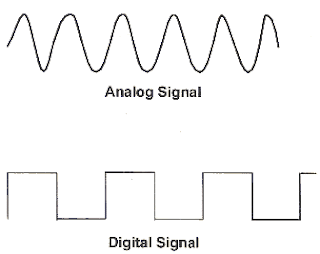This week is our last class for this
subject. In the class we had learnt about internet. Internet now become part of
my life in UTM since every assignment need we search the information in the
internet. In other words internet most important needs in the university after
food, clothes and hostel…hahaha.. XD
What is
internet??
For your information, internet is a
global system of interconnected computer networks that use the standard
Internet protocol suite to serve billions of users worldwide. It is a network
of networks that consists of millions of private, public, academic, business,
and government networks, of local to global scope, that are linked by a broad
array of electronic, wireless and optical networking technologies.
IP address
Do you know
what IP address is? It is a numerical label assigned to each device participating
in a computer network that uses the Internet Protocol for communication. Each computer
and other devices have their own IP address. IP address is divided into two
parts:
1) one identifying the network
2)
one identifying the node or host
The Class of the address determines which part belongs to the
network address and which part belongs to the node address.
Internet
service provider (ISP)
ISP is an
organization that provides access to the Internet. Access ISPs directly connect
clients to the Internet using copper wires, wireless or fiber-optic
connections. Hosting ISPs lease server space for smaller businesses and other
people (colocation). Transit ISPs provide large amounts of bandwidth for
connecting hosting ISPs to access ISPs.
Hypertext Transfer Protocol (HTTP)
HTTP is an
application protocol for distributed, collaborative, hypermedia information
systems. It is the foundation of data communication for the World Wide Web. In
the other word HTTP is the protocol to exchange or transfer hypertext.
Ok that’s all. I hope you got what I want to tell you…
Have a nice day...